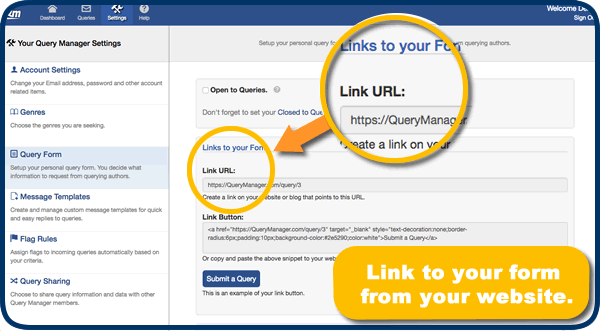This page will walk you through your initial setup of QueryManager
(It may look like a lot, but it really only takes a few minutes.)
Log into your account, then go to the SETTINGS section.
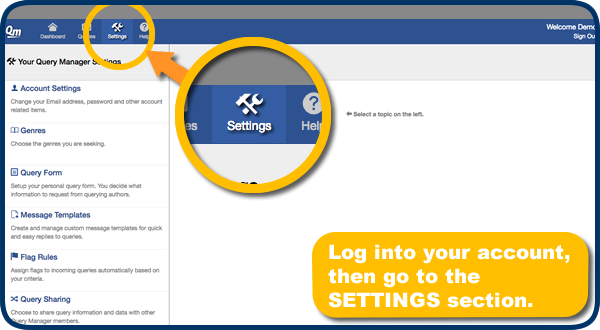
Begin by adding your ACCOUNT SETTINGS.
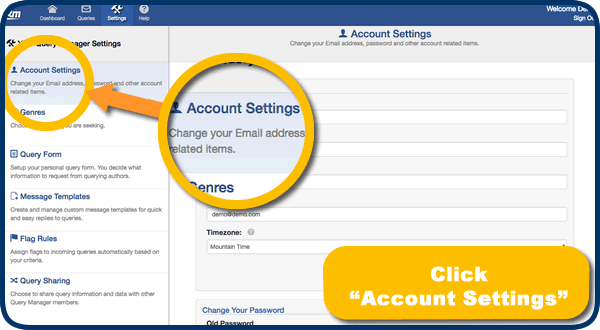
Here you'll enter your name and the name of your company, etc.
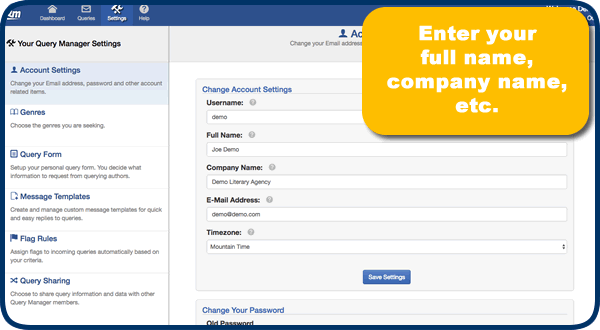
Next, select the genres you're seeking.
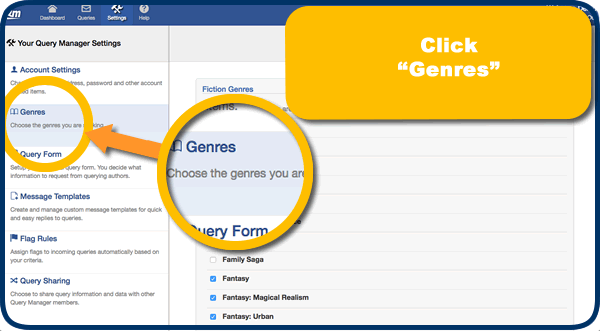
Check the boxes for all the genres you are seeking.
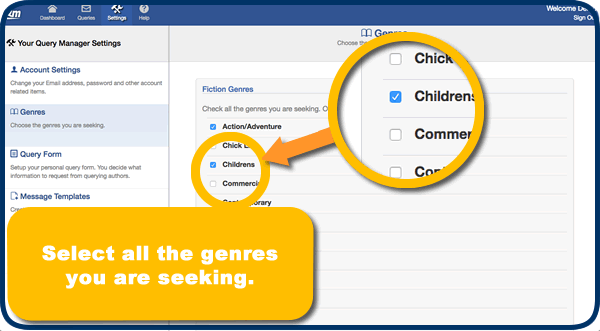
You can also add genres if one isn't in our list.
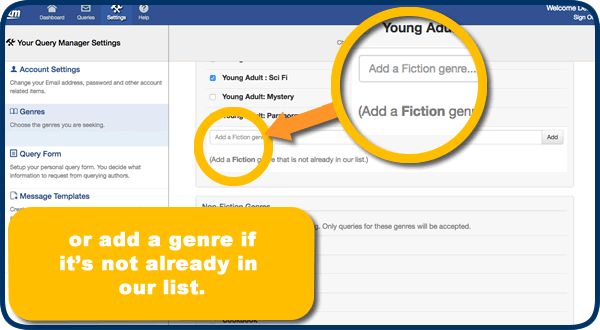
Next, set up your QUERY FORM.
This is the form authors will use to send you queries.
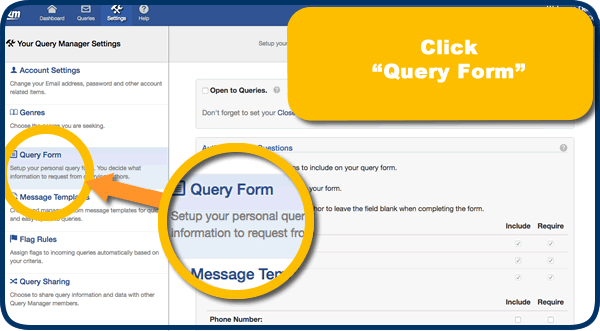
Check the boxes for the questions you want to include on your form.
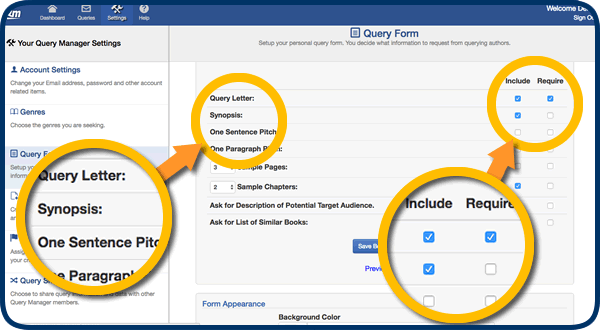
Choose the colors for your form.
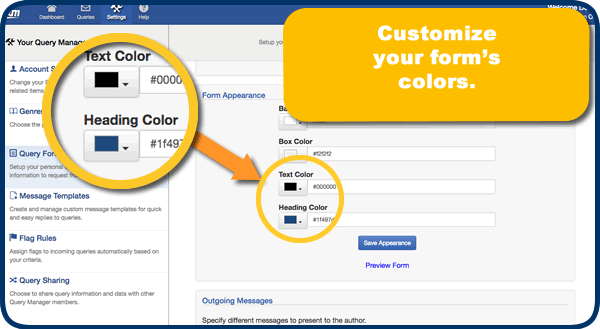
Enter the title for your form and other outgoing messages.
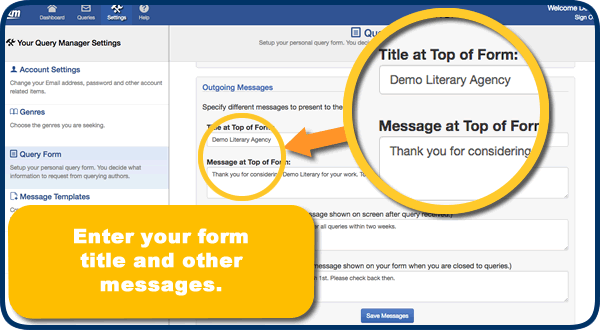
When you're ready to start receiving queries, go back to the top of the page and check the box OPEN TO QUERIES.
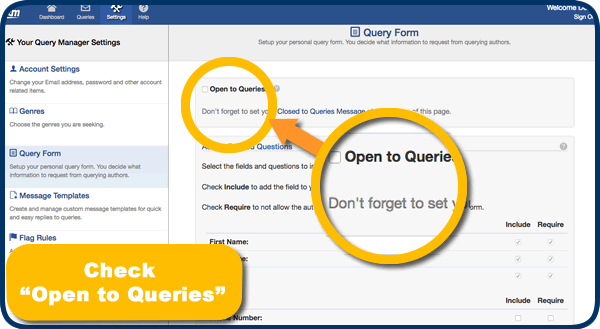
The last thing you need to do is add a link on your website or blog that points back to your new query form.